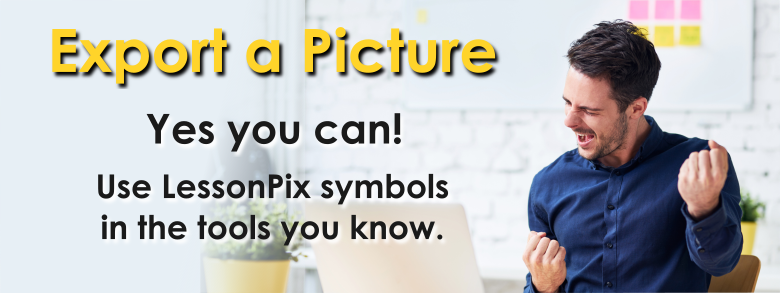
Export a Picture
Our pictures can easily be exported and used in other programs such as word, powerpoint, e-mail, and smart notebook. Then you can manipulate the pictures to design the layouts you need, beyond our templates. You can use Lessonpix symbols in 2 ways.
First: Click on individual picture for the image page.Then....
- Export the picture (look under the image) into jpg, png, pdf, or svg and save to your computer.
- Or, Right click and "copy" and then paste into a word document, powerpoint, or smart notebook file.
It's that easy. As a LessonPix member, you can use the images. (Just remember you cannot distribute the images - see sharing policy)
LessonPix is about using tangible materials for learning and interacting in an inclusive environment. We want our members to create hands-on materials and be able to use the same pictures in other applications to correspond. For example, a teacher can insert the pictures in notebook software lesson for a full group activity and have the same pictures in front of individuals or for practice in a center.


 Facebook
Facebook Twitter
Twitter Pinterest
Pinterest