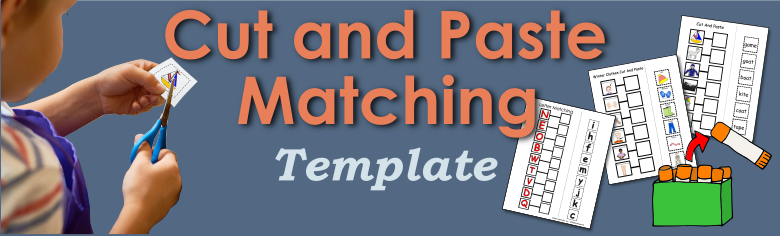
Cut and Paste Matching Template
Looking for a custom template that lets student cut out and glue matching symbols? With "Cut and Paste Matching" template, students can match pictures, beginning letter to objects, opposites, or obejcts that go together (sock & shoe, candles & cake...)- what ever you choose that meets individual objectives. They work great as a file folder game!
The "Cut and Paste Matching" template provides two lists of symbols and blank areas to paste symbols. The left column of symbols each connect to a blank square- an area to glue a picture. Students cut out the column of symbols on the right side of the page and paste them next to the corresponding picture.
This template allows for 3-10 symbols. If you need more symbols per page or to match to words, check out the Word Matching Template.
When sequencing symbols in the wizard, be aware the template will layout the board based on pairs - and then shuffle the right column.
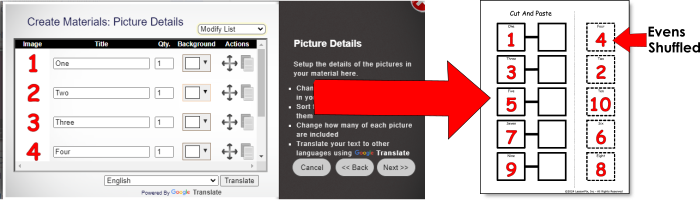
Keep in mind- if you have more than 10 pictures in the tray, the evens will be shuffled across multiple pages. This allows for a two-sided matching card or more picture cards for non examples.
Here are some samples of "Cut and Paste Matching" templates from the Sharing Center:
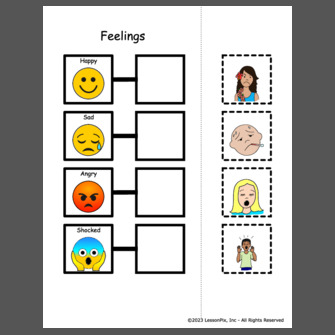
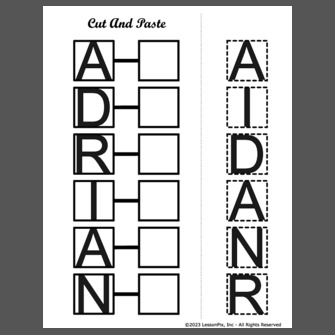
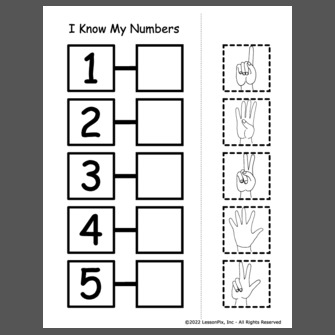
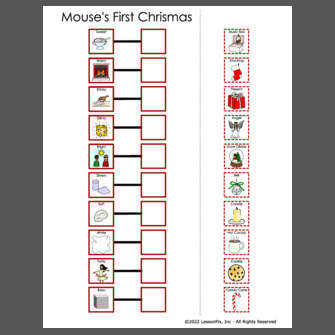
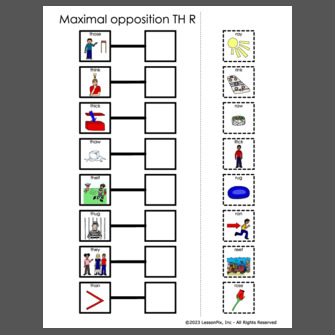
 Facebook
Facebook Twitter
Twitter Pinterest
Pinterest