
Find the Match
Find the match template is a simple worksheet template where students draw a line to match items in one column to items in another column. You may choose 3 to 10 pictures per column.
There are 3 styles in this material:
1. Picture to Word – This template places the pictures on the left and the words on the right. The words will be randomized.
2. Picture to Picture (ordered) – The pictures you select will fill the first column and then the second. This allows users to randomize pictures as they choose.
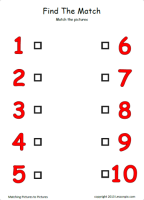
3. Picture to Picture (randomize) - The pictures you select should be paired. All of the odd pictures (1, 3, 5…) are placed on the left and the even (2, 4, 6…) are placed on the right. The computer will randomize the right column.
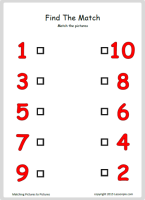
Note: If you choose picture to picture, you will need to have enough pictures to fill both columns. For example, 6 pictures in your tray would give 3 pictures in each column.
Here are some other great ideas from the Sharing Center using this template:
- Match object with an action
- Match the times
- Match and trace uppercase with lowercase
- Science concepts
- Match picture to word
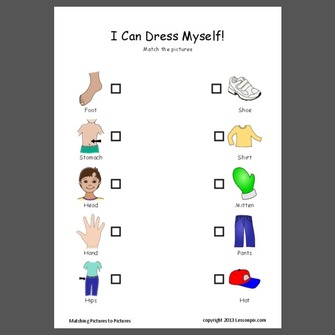
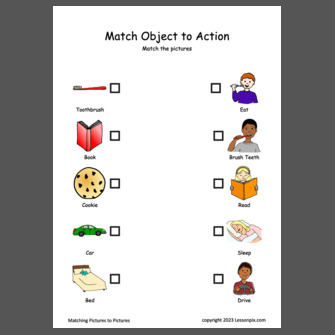
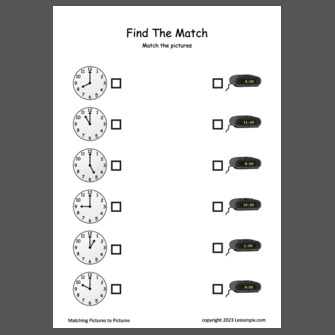
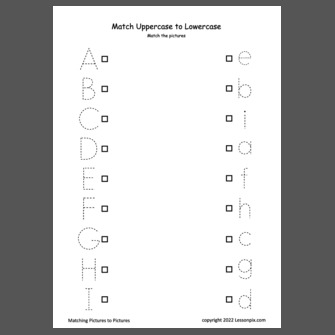
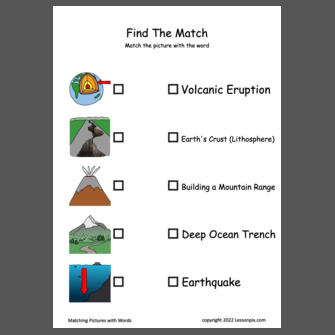
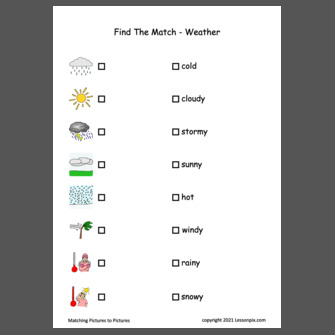
 Facebook
Facebook Twitter
Twitter Pinterest
Pinterest